93 chev 350 LT 1 using bdzl.bin, da3.xdf and da2.ads with version 4 tuner pro RT. I have followed all insrtuction to the T of setting up from this thread http://forum.tunerpro.net/viewtopic.php?t=2674 but still not working. Would like to find someone willing to just logonto my PC and show me what I am doing wrong. I used tuner pro before on a different PC and never had this issue. HELP ME SOMEBODY PLEASE!


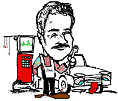

 Reply With Quote
Reply With Quote



Bookmarks