
Originally Posted by
57 Handyman

For clarification, are you saying the comms link between your APU1 and computer goes down for a brief period and you lose data then it starts back up without your intervention? How are you connected to your vehicle via ALDL? I ask because I had similar experience using TPRT and APU1 via the ALDL and attributed it to my jury-rigged/weird wiring between the fixed ALDL and APU1 connector.
A while back, in response to my inquiry about similar disconnect experience, Dave W mentioned that only 3 Pins (A, B, and E wire moved to M) on the ALDL need to be connected to the APU1 connector. In order to ONLY have 3 inputs to the APU, I used jumpers between the ALDL and the APU connector. Try taking a look at that connection point and get back to us.





 Reply With Quote
Reply With Quote
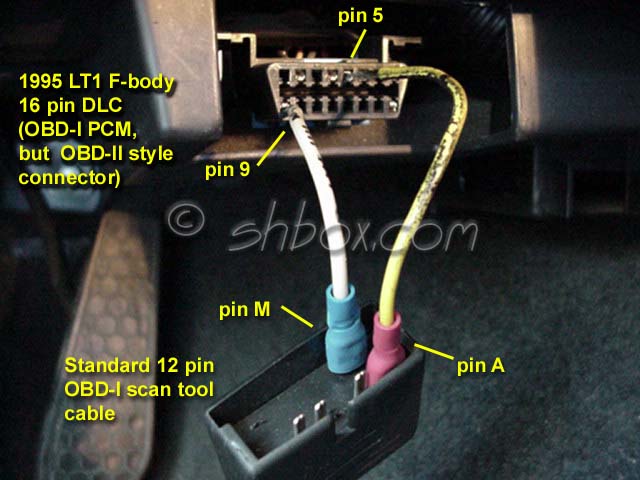

Bookmarks