The idea is that the PWM runs the pump slow during warm up. Decently implemented, a PWM pump and PWM fan will maintain a fairly constant engine temperature. Some OEM's are doing PWM instead of letting the thermostat regulate the engine temps. They probably build the system to have flow to the heater core first though using some other method.
You don't want to keep cooling your engine to thermostat temperature or even below it when it's OFF?





 Reply With Quote
Reply With Quote
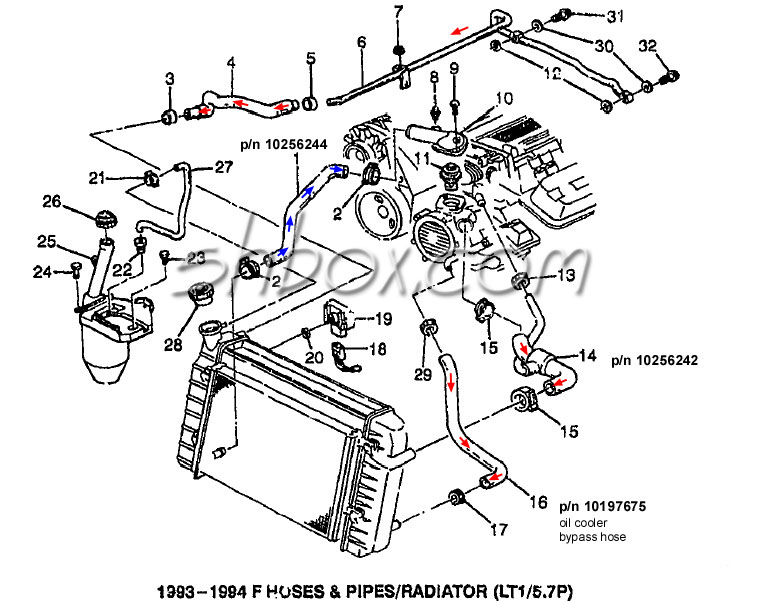

Bookmarks